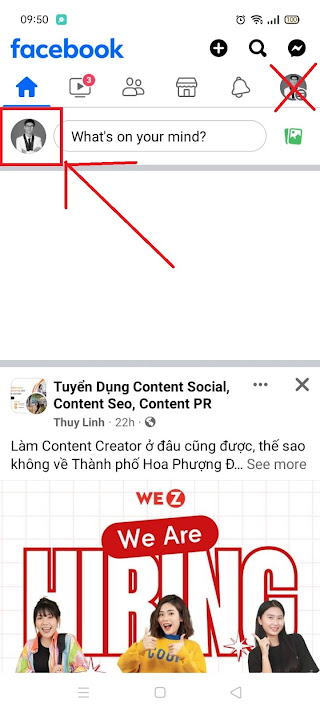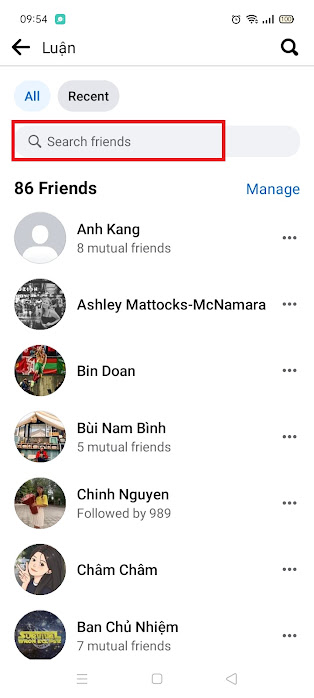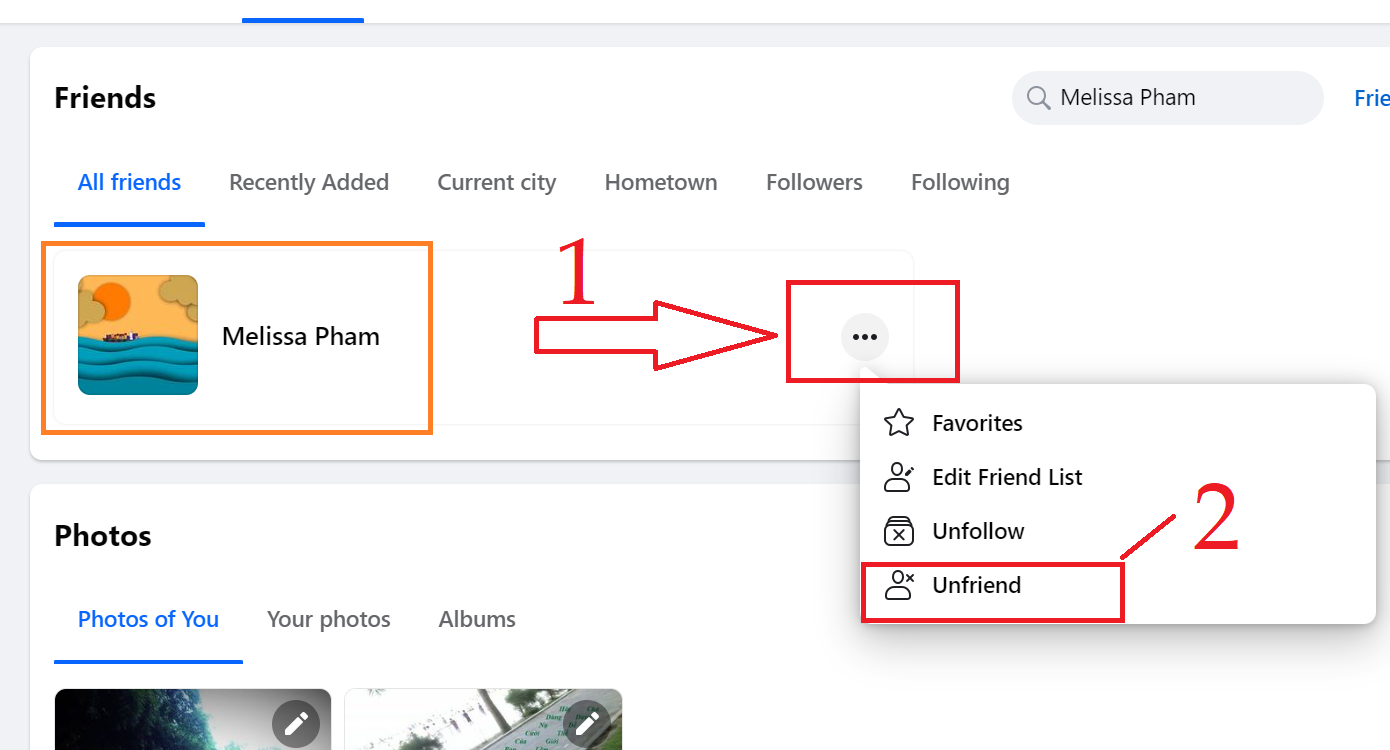You are looking for a way to unfriend, unfollow on Facebook but don't know how to do it. The article below will guide you on how to unfriend, unfollow on Facebook quickly and easily with just a few steps on both your phone and computer.
Mobile - How To Unfriend Someone On Facebook
Step 1, click on the avatar on the left to go to your Facebook profile.
Step 2, scroll down the screen.
Step 3, click Friends and go to Friend List
Step 4, search for the name of the person you want to unfriend.
Step 4, I am unfriending Melissa Pham. Click on the three-dot icon (...)
Step 5, click Unfriend Melissa Pham.
Step 6, click CONFIRM.
Desktop - How To Unfriend Someone On Facebook
Step 1, click here and go to your Friends List. Search for the name of the person you don't want to connect.
Step 2, I want to unfriend Melissa Pham.
Step 3, click on the three-dot icon and then click on Unfriend
Step 4, click Confirm.
Note:
After unfriending, you will be removed from their friend list. If you want to be friends again with the person you unfriended, you just need to send them a friend request. The person you unfriended won't receive a notification. If you don't want someone to see your profile, be friends, or send you messages, you can refer to the article on How to block or unblock someone on Facebook on phone or computer to restrict them on Facebook.
This article has guided you on How To Unfriend Someone On Facebook quickly and easily. If you find it helpful, please share it with your friends, and don't forget to leave a comment below!