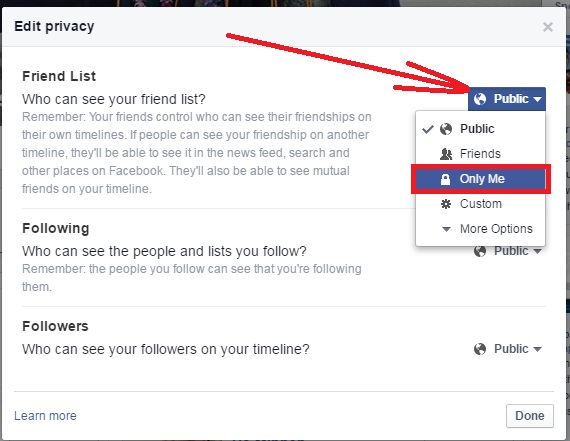If your Facebook account is public, your friends list are available for everyone to see. If you are privacy minded, you may want to consider changing Who can see your friend list? to secure your friend list from being perused by other users, it is important that you change your privacy options. Follow the steps described below to get your friends hide:
First, click here and login Facebook:
Second, click here and go to your Friend List:
Third, choose Manage ~> Edit Privacy :
Then, Friends list ~> Only me:
Finally, click Done:
First, click here and login Facebook:
Then, Friends list ~> Only me:
Finally, click Done: