Socially awkward moments will slip through your silk anytime and would definitely peek out from the past. The timeline! Facebook’s feature that keeps track of your activities on the World Wide Web. You can often root for that feature as it is good to be social and it’s always good to share with your buddies and family. But, what if your past facebook posts and activities are transparent to the entire world and you are lazy enough to sit back and let all your info play hide and seek inside the facebook servers? Here is a super script that can do the cleaning job in minutes.
Ever since I wrote about facebook stealth mode and facebook security, I’ve got a few requests on ‘how to delete the entire facebook data?’ a few times and I guess I’ve got the right tool. I wandered a few forums and finally found a bunch of greasemonkey scripts and a few macro recorders. After testing all that scripts and macros, I finally picked the best one and here is how you can delete all your facebook data.
Step 1: Think twice! Do you really want to delete all your facebook data and activities? Try coffee… Still wanna delete? Cool… Download your Facebook data before you proceed to step 2!
Step 2: Download the latest Firefox browser and make sure you are logged into your account. (It also works with Chrome, but you have to install Tampermonkey)
Step 3: Install Greasemonkey add on (Greasemonkey is used to run tiny JavaScripts that helps to manipulate the webpage!)
Step 4: Install the facebook timeline cleaner script for greasemonkey. (If the link doesn’t work, try this: http://userscripts-mirror.org/scripts/show/151426)

Step 5: Go to your facebook timeline and click activity log.
Step 6: Now you should be able to see a small button that says ‘Clear Timeline’
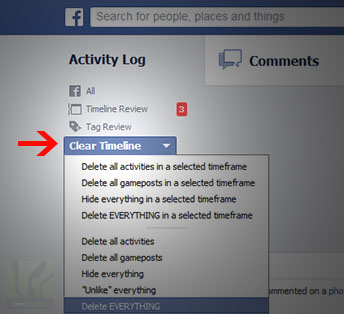
Step 7: Click on it and select the required option and wait for the script to do clean all your stuffs.
(Your browser may stop responding often and if you could see an incrementing counter by the ‘Clear Timeline’ button, leave it for a while as it may take a few minutes to clean up everything.)
This one actually did clean all our activities and comments and here is the snapshot:

Troubleshooting
As Oneduality, the developer behind this script keeps fixing the known issues and bugs, you might want to check the forum on the script page for any issues. Major known issues can be rectified by disabling the secure browsing in the Facebook settings. A few users also said that the deletion speeds up if there is some sort of image blocking add-ons.
Though it did delete all the activity of our demo account, there may be cases where your like activity stays undeleted or your comments would still show up. Try running it again until it works or try some alternative scripts. If you still happen to encounter errors or issues, contact the developer.
The Detour
If you still want to delete your entire facebook data the ‘no tweak’ way, you can always deactivate the account and forget it for a permanent deletion. But, no one knows if your data actually gets deleted from the facebook servers. Still, it’s the very next doable solution in hand.
If you are worried that you might lose your photos and other contents, Facebook lets you to download the entire archive of your account. So no worries :) Go head, download your archives and then delete your account.
Comment below and let us know if it works fine and we will help you as far as we can. Also, check out the script’s discussion forums too.
