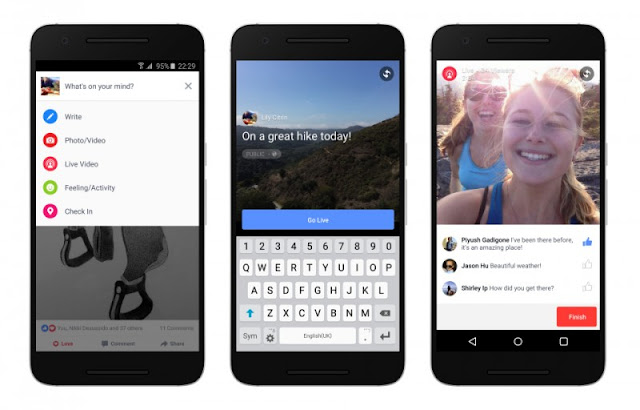Live video is one of the newest features of Facebook. It allows users to live broadcast everything happening. Currently this feature has to work on both iOS and Android. How Facebook helps you live stream right now.
Now the following are steps to follow if you want to start live video streaming on Facebook:
Step 1, Open your Android or iOS Facebook app
Step 2, Click What’s on your mind? at the top of your News Feed
Step 3, Click on the Live Video icon (person icon with a broadcast signal around the head).
Step 4, Write a description for your video (optional).
Step 5, Choose an audience for your video, Friends, Public, etc.
Step 6, Click Go Live and start your live broadcast.
When you are done with your live broadcasting, tap on Finish. Note that, the maximum allowed time for Facebook live video is 30 minutes only.
Note:
Some people in some countries does not have a live icon, well, its the matter of time before the live streaming feature is available to every person in each country, but we have another way to go through, its through Facebook Pages.
Create a Facebook Pages. and give it any name, if you do not know how to create Facebook Pages., please read first the following instructions on how to create Facebook Pages.:
After creating your Facebook page, open that page and tap on Post icon (to create new page post), then you will see list of options including an option to create a Live video, tap on that option and you are ready to go.
The Following pictures illustrates this method:
Step 1. Open your Facebook fanpage and click Post icon
Step 2. Tap on a Live icon
Step 3. Tap on Go Live
This method is tested on Facebook mobile app and doesn't work on PC.
Now the following are steps to follow if you want to start live video streaming on Facebook:
Step 1, Open your Android or iOS Facebook app
Step 2, Click What’s on your mind? at the top of your News Feed
Step 3, Click on the Live Video icon (person icon with a broadcast signal around the head).
Step 4, Write a description for your video (optional).
Step 5, Choose an audience for your video, Friends, Public, etc.
Step 6, Click Go Live and start your live broadcast.
When you are done with your live broadcasting, tap on Finish. Note that, the maximum allowed time for Facebook live video is 30 minutes only.
Note:
Some people in some countries does not have a live icon, well, its the matter of time before the live streaming feature is available to every person in each country, but we have another way to go through, its through Facebook Pages.
Create a Facebook Pages. and give it any name, if you do not know how to create Facebook Pages., please read first the following instructions on how to create Facebook Pages.:
After creating your Facebook page, open that page and tap on Post icon (to create new page post), then you will see list of options including an option to create a Live video, tap on that option and you are ready to go.
The Following pictures illustrates this method:
Step 1. Open your Facebook fanpage and click Post icon